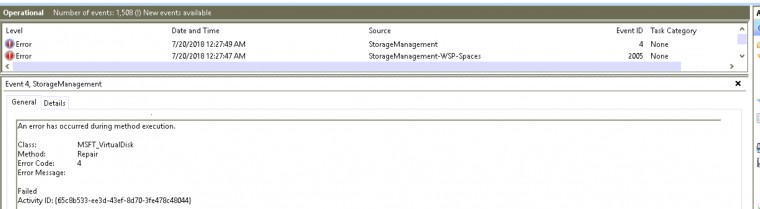From time to time, a Storage Spaces Direct (S2D) storage job, whether this is a Virtual Disk Repair, Physical Disk Removal or Storage Pool Rebalance/Optimization, will suspend or fail for some reason. When this happens, we need to understand why this is the case, and resolve if possible. Follow the steps below to sort it out.
- Ascertain the current storage pool owner either through Failover Cluster Manager, or the below Powershell
1
| Get-ClusterGroup | ? Name -like ((get-storagepool s2d*).uniqueid).trim('{}')
|
- Open event viewer on the storage pool owner and navigate to StorageManagement log.
- Review 20XX events and compare them to the error codes below.
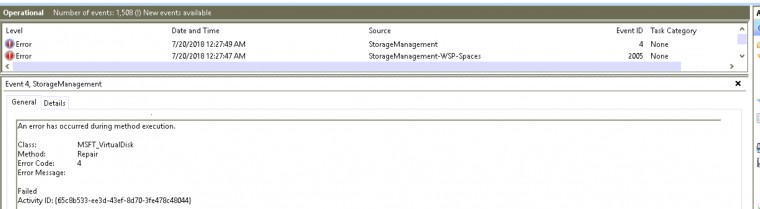
Event Log Example
1
2
3
4
5
6
7
8
9
10
| Log Name: Microsoft-Windows-StorageManagement/Operational
Source: Microsoft-Windows-StorageManagement-WSP-Spaces
Event ID: 2005
Task Category: None
Level: Error
Description:
An error occurred during storage job execution.
Job Name: Repair
Error Code: 4
|
Error Code Translations
Standard CIM Return Codes
| Error Value | Description |
|---|
| 0 | Success |
| 1 | Not Supported |
| 2 | Unspecified Error |
| 3 | Timeout |
| 4 | Failed |
| 5 | Invalid Parameter |
| 6 | In Use / Disk is in use |
| 7 | This command is not supported on x86 running in x64 environment |
| 8 | Object Not Found |
Extended CIM Return Codes
| Error Value | Description |
|---|
| 4096 | Method Parameters Checked - Job Started |
| 4097 | Size not supported |
| 4098 | Timeout not supported |
| 4099 | The device is busy |
Storage Management API Return Codes
Common Errors 40000 - 40999
| Error Value | Description |
|---|
| 40000 | Not enough available capacity |
| 40001 | Access denied |
| 40002 | There are not enough resources to complete the operation. |
| 40003 | Cache out of date |
| 40004 | An unexpected I/O error has occurred |
| 40005 | You must specify a size by using either the Size or the UseMaximumSize parameter. You can specify only one of these parameters at a time. |
| 40006 | The object or object type requested does not exist in cache. |
| 40007 | The request failed due to a fatal device hardware error. |
| 40018 | The specified object is managed by the Microsoft Failover Clustering component. The disk must be in cluster maintenance mode and the cluster resource status must be online to perform this operation. |
Disk Errors 41000 - 41999
| Error Value | Description |
|---|
| 41000 | The disk has not been initialized. |
| 41001 | The disk has already been initialized. |
| 41002 | The disk is read only. |
| 41003 | The disk is offline. |
| 41004 | The disk’s partition limit has been reached. |
| 41005 | The specified partition alignment is not valid. It must be a multiple of the disk’s sector size. |
| 41006 | A parameter is not valid for this type of partition. |
| 41007 | Cannot clear with OEM partitions present. To clear OEM partitions, use the RemoveOEM flag. |
| 41008 | Cannot clear with data partitions present. To clear data partitions, use the RemoveData flag. |
| 41009 | Operation not supported on a critical disk. |
| 41010 | The specified partition type is not valid. |
| 41011 | Only the first 2 TB are usable on MBR disks. |
| 41012 | The specified offset is not valid. |
| 41013 | Cannot convert the style of a disk with data or other known partitions on it. |
| 41014 | The disk is not large enough to support a GPT partition style. |
Partition Errors 42000 - 42999
| Error Value | Description |
|---|
| 42000 | The partition was deleted, although its access paths were not. |
| 42001 | The extended partition still contains other partitions. |
| 42002 | The requested access path is already in use. |
| 42004 | Cannot assign access paths to hidden partitions. |
| 42005 | Cannot remove a volume GUID path. |
| 42006 | Cannot remove the drive letter of a boot or paging file partition. |
| 42007 | The access path is not valid. |
| 42008 | Cannot shrink a partition containing a volume with errors. |
| 42009 | Cannot resize a partition containing an unknown file system. |
| 42010 | The operation is not allowed on a system or critical partition. |
| 42011 | This operation is only supported on data partitions. |
| 42012 | Cannot assign multiple drive letters to a partition. |
| 42013 | Cannot assign drive letter to this type of partition. |
Volume Errors 43000 - 43999
| Error Value | Description |
|---|
| 43000 | The specified cluster size is invalid |
| 43001 | The specified file system is not supported |
| 43002 | The volume cannot be quick formatted |
| 43003 | The number of clusters exceeds 32 bits |
| 43004 | The specified UDF version is not supported |
| 43005 | The cluster size must be a multiple of the disk’s physical sector size |
| 43006 | Cannot perform the requested operation when the drive is read only |
| 43007 | The repair failed |
| 43008 | The scan failed |
| 43009 | A snapshot error occured while scanning this drive. You can try again, but if this problem persists, run an offline scan and fix. |
| 43010 | A scan is already running on this drive. Chkdsk can not run more than one scan on a drive at a time. |
| 43011 | A snapshot error occured while scanning this drive. You can try again, but if this problem persists, run an offline scan and fix. |
| 43012 | A snapshot error occured while scanning this drive. Run an offline scan and fix. |
| 43013 | Cannot open drive for direct access |
| 43014 | Cannot determine the file system of the drive |
| 43015 | This setting may not be changed due to the group policy setting |
| 43016 | This setting may not be changed due to the global registry setting |
Storage Provider Errors 46000 - 46999
| Error Value | Description |
|---|
| 46000 | The storage provider cannot connect to the storage provider. |
| 46001 | The storage provider cannot connect to the storage subsystem. |
| 46002 | The storage provider does not support a required profile. |
| 46003 | The storage provider does not support a required association. |
| 46004 | Cannot register/unregister the storage subsystem on local host. |
| 46005 | The storage subsystem is not registered. |
| 46006 | This subsystem is already registered. |
| 46007 | This subsystem is already registered with another user’s credentials. Use the -Force flag to remove the existing registration and add a new one anyway. |
| 46008 | Failover clustering could not be enabled for this storage object. |
Storage Subsystem Errors 47000 - 47999
| Error Value | Description |
|---|
| 47000 | No storage pools were found that can support this virtual disk configuration. |
| 47001 | This subsystem does not support creation of virtual disks with the specified provisioning type. |
Partition Errors 48000 - 48999
| Error Value | Description |
|---|
| 48000 | This operation is not supported on primordial storage pools. |
| 48001 | The storage pool is reserved for special usage only. |
| 48002 | The specified resiliency setting is not supported by this storage pool. |
| 48004 | There are not enough physical disks in the storage pool to create the specified virtual disk configuration. |
| 48005 | The specified storage pool could not be found. |
| 48006 | The storage pool could not complete the operation because its health or operational status does not permit it. |
| 48007 | The storage pool could not complete the operation because its configuration is read-only. |
| 48008 | The storage pool contains virtual disks. |
| 48009 | The number of thin provisioning alert thresholds specified exceeds the limit for this storage pool. |
| 48010 | You must specify the size info (either the Size or UseMaximumSize parameter) or the tier info (the StorageTiers and StorageTierSizes parameters), but not both size info and tier info. |
| 48011 | No auto-allocation drives found in storage pool. |
Resiliency Settings Errors 49000 - 49999
| Error Value | Description |
|---|
| 49000 | No resiliency setting with that name exists. |
| 49001 | The value for NoSinglePointOfFailure is not supported. |
| 49002 | The value for PhysicalDiskRedundancy is outside of the supported range of values. |
| 49003 | The value for NumberOfDataCopies is outside of the supported range of values. |
| 49004 | The value for ParityLayout is outside of the supported range of values. |
| 49005 | The value for Interleave is outside of the supported range of values. |
| 49006 | The value for NumberOfColumns is outside of the supported range of values. |
Virtual Disk Errors 50000 - 50999
| Error Value | Description |
|---|
| 50000 | The specified virtual disk could not be found. |
| 50001 | Could not repair the virtual disk because too many physical disks failed. Not enough information exists on the remaining physical disks to reconstruct the lost data. |
| 50002 | The virtual disk could not complete the operation because another computer controls its configuration. |
| 50003 | The virtual disk could not complete the operation because its health or operational status does not permit it. |
| 50004 | The virtual disk could not complete the operation because its Manual Attach status does not permit it. |
| 50005 | The value for WriteCacheSize is outside of the supported range of values. |
Physical Disk Errors 51000 - 51999
| Error Value | Description |
|---|
| 51000 | One of the physical disks specified is not supported by this operation. |
| 51001 | Not enough physical disks were specified to successfully complete the operation. |
| 51002 | One of the physical disks specified is already in use. |
| 51003 | One of the physical disks specified uses a sector size that is not supported by this storage pool. |
| 51004 | One of the physical disks specified could not be removed because it is still in use. |
| 51005 | One or more physical disks are not connected to the nodes on which the pool is being created. |
Masking Set Errors 52000 - 52999
| Error Value | Description |
|---|
| 52000 | The device number specified is not valid. |
| 52001 | The HostType requested is not supported. |
| 52002 | DeviceAccess must be specified for each virtual disk. |
Initiator ID Errors 53000 - 53999
| Error Value | Description |
|---|
| 53000 | The initiator address specified is not valid |
| 53001 | Only one initiator address is acceptable for this operation. |
Target Port Errors 54000 - 54999
| Error Value | Description |
|---|
| 54000 | The target port address specified is not valid. |
TechNet Article - Storage Management API Common Return Codes